 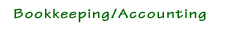

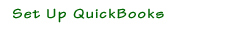
  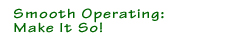 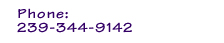 
|
|
|
Smooth Operating:
MAKE IT SO!
These are some simple things you can do that will make other things
you or your employees do later...easier, more consistent, and more accurate.
#1 Most Beneficial Habit!
Making notes - Do it in real time!
In other words: Do it now, not later.
I used to wonder what that means..."real time"...what other kind of
time is there?
Now I get it...real time is doing it now - not later.
So if you are making a purchase of materials for "Suzie's job",
as soon as you get the receipt in your hand you write "Suzie"
on it - that's in real time. If you wait to write "Suzie"
on the receipt when you get back to the office - that's doing it later.
Do it in the moment, if you do it now it's done and if
not there's a pretty good chance it won't happen until you or your bookkeeper
are processing the receipt AND, when you're making the purchase you
know what you're buying, & why, & for whom....later
you may not.
This holds true for information on any transaction. If you always act
as if someone else will be processing this and you won't be available
to give them the details - your books will be accurate and you'll spend
a great deal less time figuring things out.
Catching Up!
Unless there is a deadline you have to meet (filing taxes, or clearing
up a specific acount with client or vendor), do the most recent work
first, then work on the old stuff. For instance, if you have bookkeeping
for the past 6 months that needs to be caught up, start with the transactions
from today...when that's done, go back to the oldest work. Then every
time you work on the bookkeeping take care of the new activity first.
This way you will know that you are actually catching up as you see
the old work gettng done, because you know that new work is not piling
up in the meantime. (Otherwise you can think you're catching up because
the old work is being done, but meanwhile the new activity is accumulating.)
Setup reminders so you ReOrder before you run out!
To make sure you realize supplies are low and reorder in time to avoid
running out, separate out enough to last the time it takes to receive
reordered supplies, below is an example for checks:
- look at how long it takes to receive checks once they're ordered
(lets say 2 weeks)
- look at how many checks you would use in that time period (lets
say 200/month, so 100 in 2 weeks, plus 20% buffer = 120)
- staple a note saying "USE THESE LAST - give to secretary -
ORDER CHECKS" to the reorder form from the new package of checks.
- clip the order form and last 120 checks from the batch together
& put them back with the other checks.
- when all the other checks are used up & you open this batch you'll
know it's time to reorder and you'll have the order form in
your hand.
Cross reference checkstubs to payment receipts/invoices paid
- on the check stub write the inv number, or other reason for the
payment
- if the check pays more than one invoice, list each with the number
and amount
- on the bill('s)/receipt being paid write the check number, date,
& amount paid. (Amount paid may seem redundant, but often the amount
of the payment isn't the same as the bills total due - when it is
the same I just circle that amount on the bill and put the other notations
next to it.)
Keep track of assets (equipment, furniture, vehicles)
- add the asset to a list assigning an asset tracking number
- on the purchase receipt for the asset, write the make-model-serial
number & asset tracking number,
- use indelible ink to write the asset tracking number on the asset
itself (or use a lable maker).
- include all the data from the receipt when you enter this purchase
into your books.
Deposits
- double check your math. When totaling your deposit slips,
use this double check that guarantees you will catch errors on the
deposit slip entries (Transposed numbers's, omitted items, etc):
- first add up the entries on the deposit slip
- then add up the amounts directly from the actual checks.
- put detail on the slip.
- who paid
- check #
- reason for payment (inv#, or "repay loan", or specify the service
rendered.)
- copy the deposit slip and items being deposited
and staple the deposit receipt to these copies
- this way you can deposit your funds right away
then
when you enter the deposit later (no matter how much later) you'll
know exeactly where the funds came from and what they were for,
- you'll have proof of the source of all your deposited funds
in case of an audit by the IRS, or someone else in case you pay
commissions or royalties on cash receipts.
- also important,
if you deposit personal funds into the business, or if you deposit
a loan repayment, you won't end up entering it as income because
you just don't remember what was in that deposit.
Reconciliation reports
Sometimes after you've reconciled an account changes are accidently made
and you need to go back to see what has been added or deleted, this is
A LOT easier to do if you have reports of the account activity as it was
when you reconciled, so:
- always print the reconciliation detail report (you can print the
summary too if you want)
- print the general ledger detail of the account for the month or
reconciliation period (if the statement period doesn't coincide with
month beg/end dates, either run the report for exactly the statement
period, or, run it to include the entire month plus thru the statement
ending date. (So if the statement period is from Jan 4th to Feb 4th,
run the report for Jan 1st - Feb 4th. Don't worry about the monthly
report date overlapping.)
- staple the reconciliation and account activity reports to the statement.
Or if you "printed" to pdf, then save all 3 files with "samename-stmnt",
"samename-recon", and "samename-gl". You can import
these into one pdf if you want but don't really need to take the time
to do this last step.)
Passwords for applications and websites with multiple users
Here's a way everyone can have access without ever sharing passwords.
- give yourself the administrator password
- give every user their own password
- make a "guest" user with password
- if a new employee needs access before they have their own password,
let them log in as guest
- when you set up the new employee with a password, change the guest
user password, so that when there is another new employee logging
in as guest, the previous "new" employee won't have the
password.
Communication - be specific with terminology and codes
Words have meaning...but often a word has several meanings,
or several words have the same meaning. Set specific words/terms
for specific meanings in your work setting so that what you mean and
what someone else understands are the same. For instance, posted, entered,
logged, can all mean the same thing. In my office when something is
written onto a paper log I refer to it as "posted", when it's keyed
into quickbooks I refer to it as "entered". So the information from
a receipt will be posted to the check register, then the info
from the check register is entered into quickbooks, and these
are noted on the information source with a symbol - either "circled
P" or "circled E" - and if I ask someone if the "posted"
something we are both referring to writing in on the log.
Volumnize check registers
If you keep a paper check register, on the front cover put the following
info, then later when you're looking for something you won't have to
flip through all those old check registers.
- bank name
- account name
- account #
- debit card #
- beginning - end transaction dates
- beginning - end check numbers
|
|